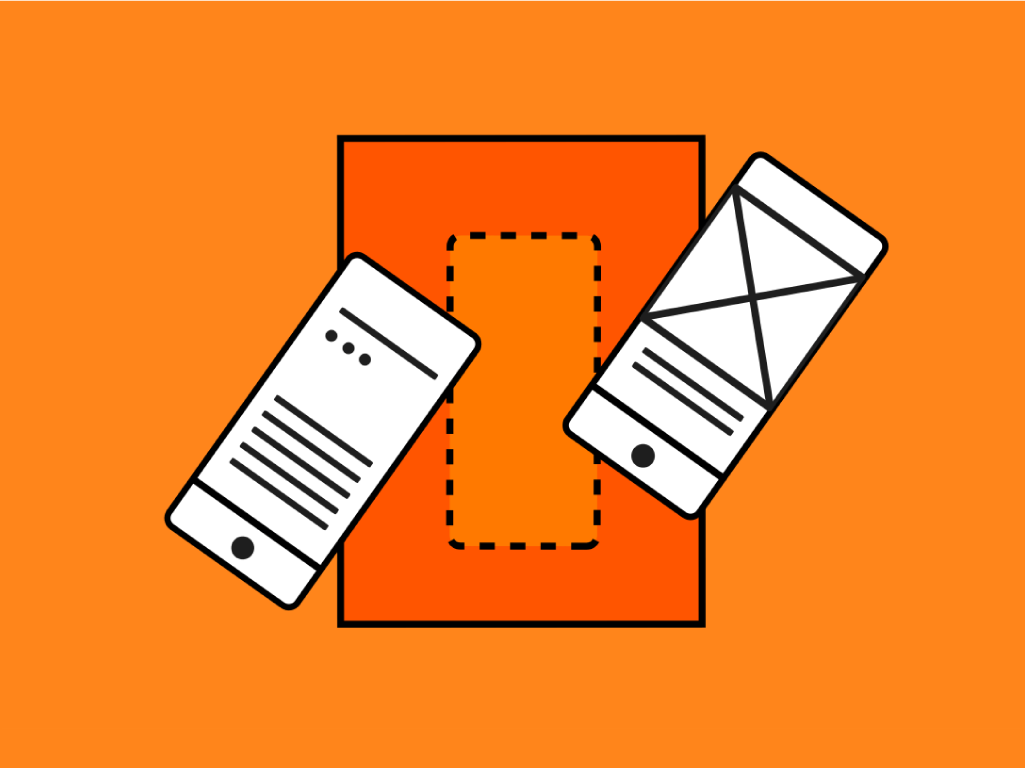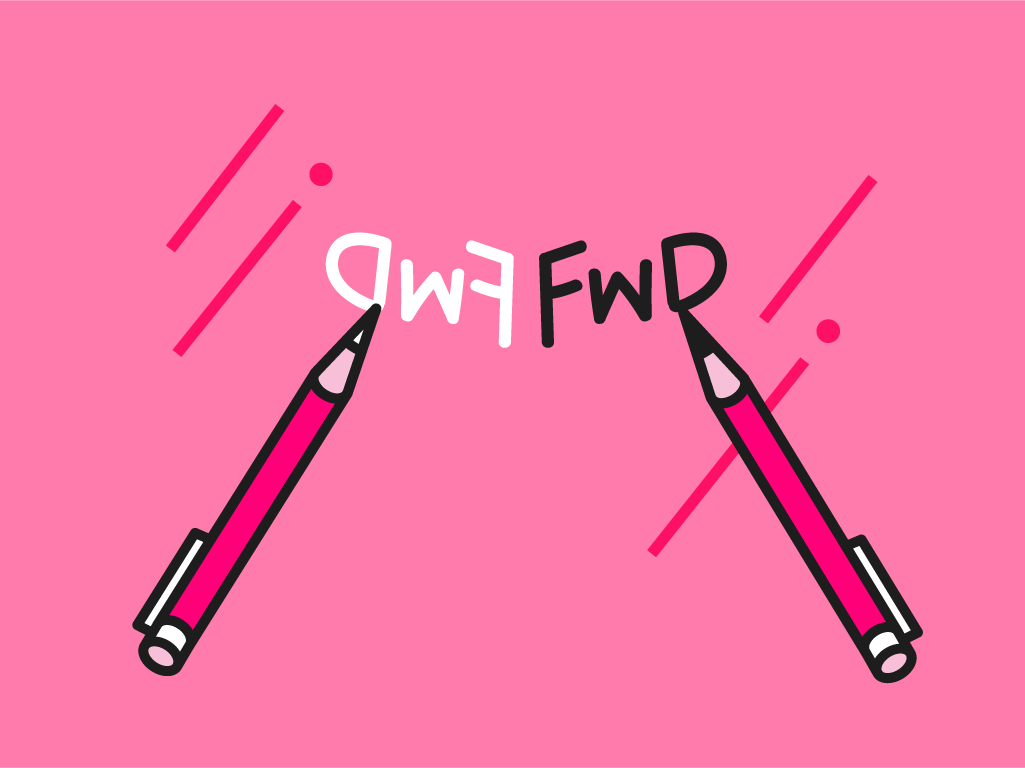How to use or facilitate:
- Download and print the provided Paper Prototyping Template package.
- Select the template that best fits your use-case, user stories, and/or customer needs.
- Sketch features, components, and content as you believe it would appear on an actual screen or viewport.
- Annotate as needed to help convey complex functionality.
- Depending on the experience you’re looking to create, you can use multiple pages to show different options, user flows, or storyboard out your overall designs.
- Once you’ve created your paper prototype, you can conduct a five act interview or submit/upload your prototype to a platform like InVision or UserTesting.com for more extensive testing experiments and soliciting feedback from real users.
The Takeaway:
One of the biggest challenges that comes with building digitally-enabled solutions, experiences, and businesses is the time and resources it often takes to see your ideas to the finish line. The larger your ambitions are, the more complex it can become to create ? which inevitably means the higher the risk is to ship and deliver. Finding low fidelity alternatives allows us to short circuit all of that in favor of gaining fast, actionable feedback on your thinking and approach before committing to going all in on the real thing.
Although “low fidelity” can be as polished as beautifully crafted final designs using real artwork, the fastest, most effective way to test digital solutions is with a pencil and paper. (Ironic, right?)
Whether you’re a Digital/UX designer looking for a faster, cleaner starting point to bring your ideas to life before you commit to a canvas, or you’re not a designer at all but looking to manifest your thinking into something you can test and iterate on, paper prototypes are a perfect tool for getting the ball rolling.
Pro-tips:
Always include as much real copy as possible, especially for larger sections, headlines, and calls-to-action to more easily convey your intended experience.
When creating paper prototypes or wireframes, try to establish consistent shapes and conventions to convey different elements on your experience. Here’s a cheatsheet with a few basic elements to help you get started:

Looking to turn this into a group/workshop activity? Turn up the intensity by turning this activity into a “Speed Wireframing” session, where you define a specific goal, user story, or challenge, set 10-minute timer, and have everyone sketch as many concepts in that time as they can that will achieve the goal. At the end of the 10 minutes, you can have the group share and vote on the best solution.